Creating a Web Service for a Login Page
Here I am creating a web service for a login check and consuming it in a web application. Follow the given steps to do it.
Step1: Create a web service using the following steps.
- Go to Visual Studio 2010 and take a New Project.
- Select .NET Framework 3.5.
- Take an ASP.NET Web Service Application.
- Give it a name and click the ok button.
Go to Visual Studio 2010 and take a New Project.
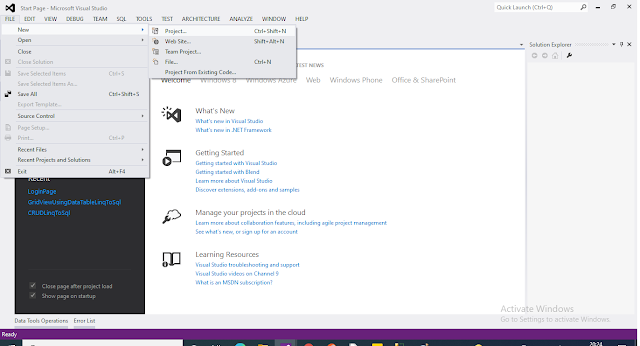
Select .NET Framework 3.5.
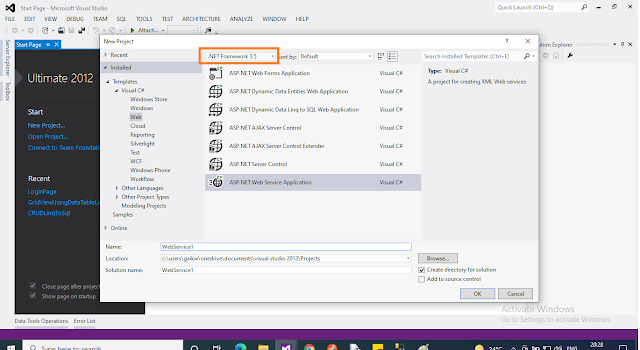
Take an ASP.NET Web Service Application.
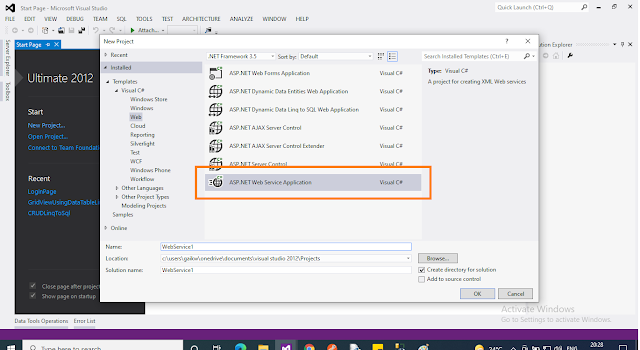
Give it a name and click the ok button.
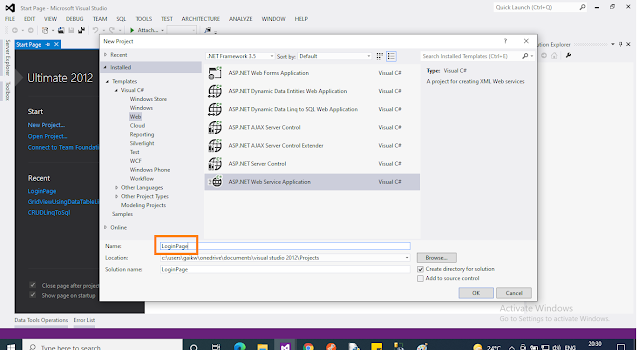
Step 2: Write the following code on the .asmx.cs page.
using System;
using System.Collections.Generic;
using System.Linq;
using System.Web;
using System.Web.Services;
using System.Data.SqlClient;
using System.Data;
namespace LoginPage
{
/// <summary>
/// Summary description for Service1
/// </summary>
[WebService(Namespace = “http://tempuri.org/")]
[WebServiceBinding(ConformsTo = WsiProfiles.BasicProfile1_1)]
[System.ComponentModel.ToolboxItem(false)]
// To allow this Web Service to be called from script, using ASP.NET AJAX, uncomment the following line.
// [System.Web.Script.Services.ScriptService]
public class Service1 : System.Web.Services.WebService
{
[WebMethod]
public DataSet login(string uname, string pwd)
{
SqlDataAdapter da = new SqlDataAdapter(“select * from tbl_data where username =’” + uname + “‘ and word=’” + pwd + “‘ “,
@”Data Source=.\SQLEXPRESS;Initial Catalog=sameer;Integrated Security=True”);
DataSet ds = new DataSet();
da.Fill(ds);
return ds;
}
}
}
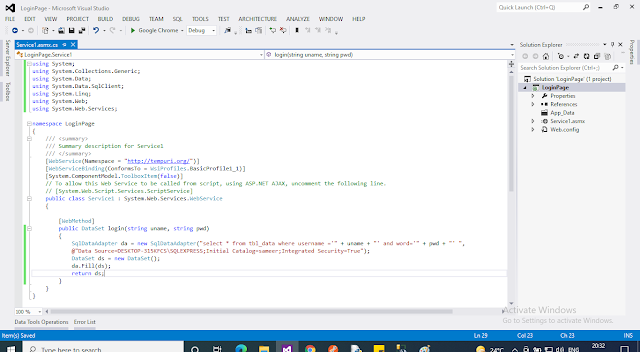
Step 3: Run this application.
Output:
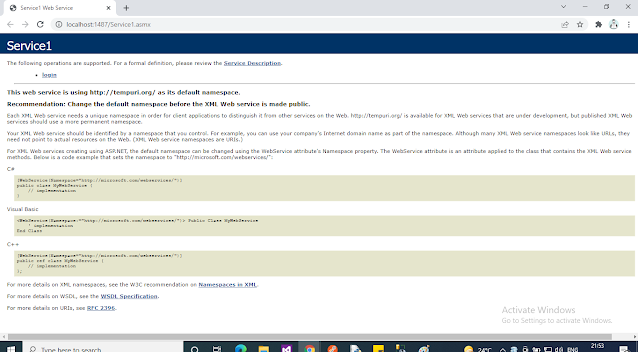
Step 4: Now create a web application to consume the service. For doing this, follow the given steps.
- Go to Visual Studio 2010 and take a New Project.
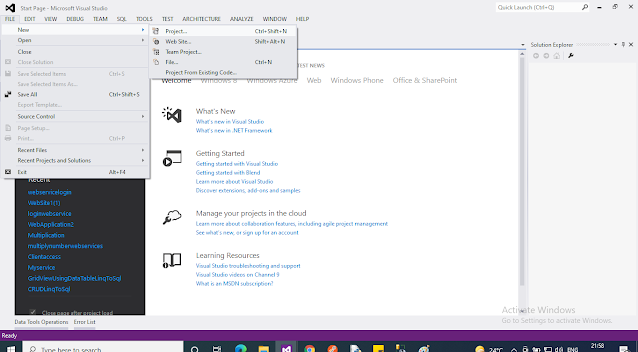
- Select an ASP.NET Empty Web Application.
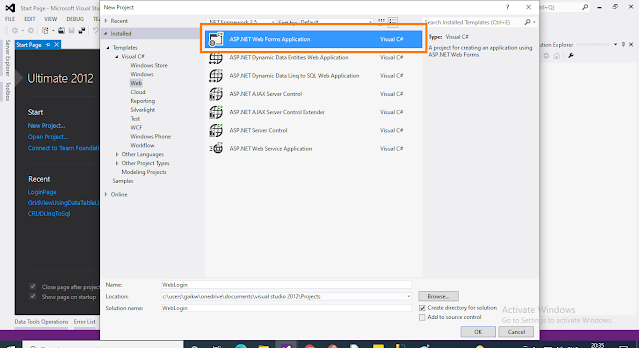
- Give it a name and click the ok button.
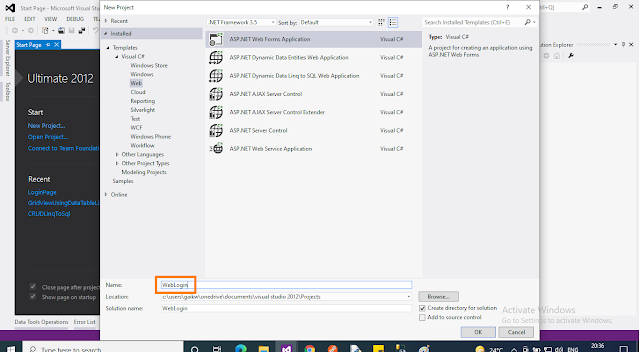
Step 5: Now add service to your web application. Go to Solution Explorer and right-click on your project. Click at Add Web Reference. A new window will open. Its screen-shot is given below.
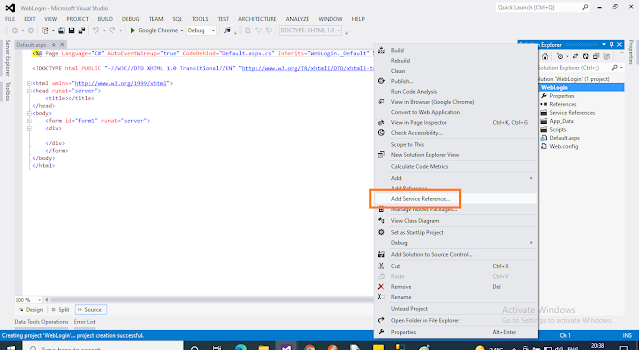
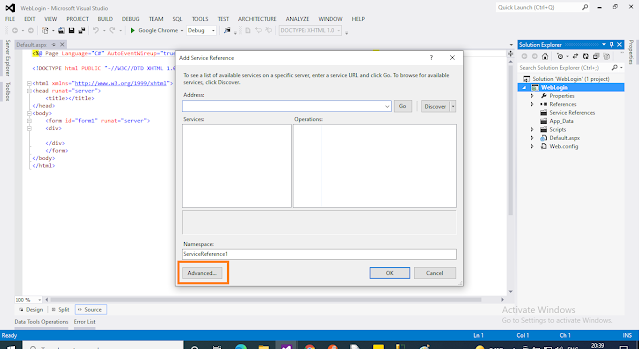
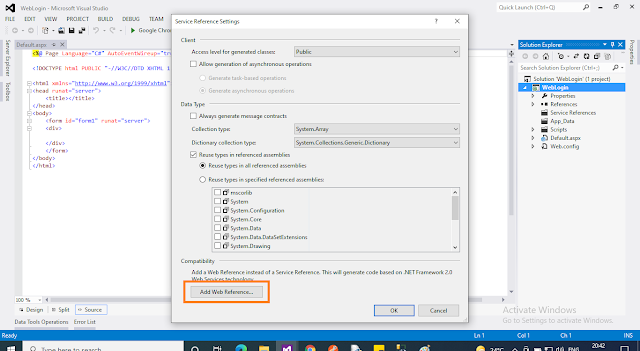
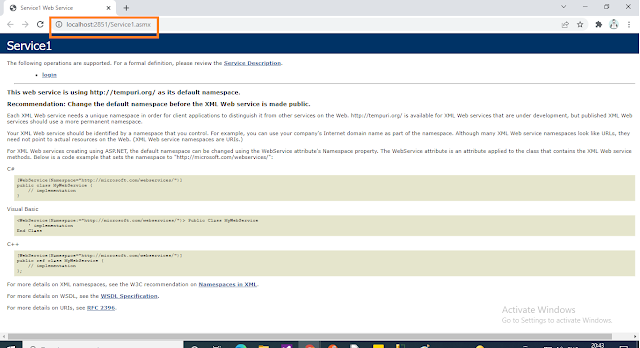
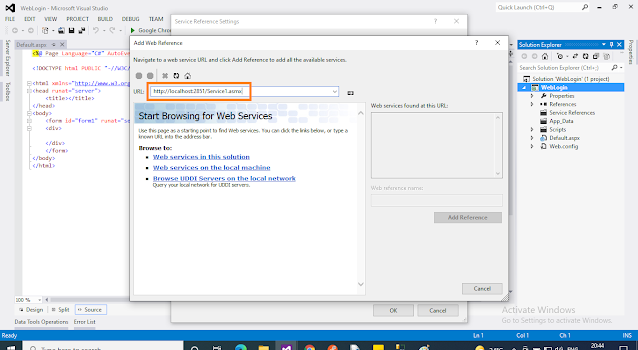
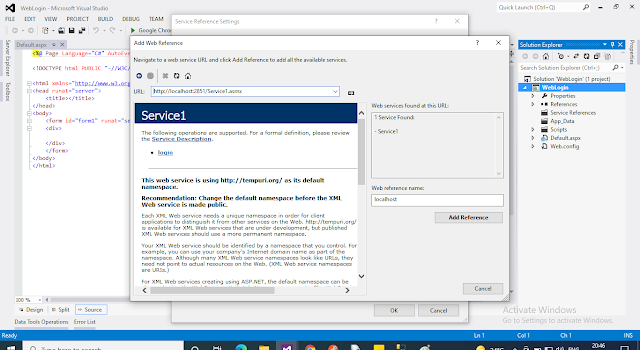
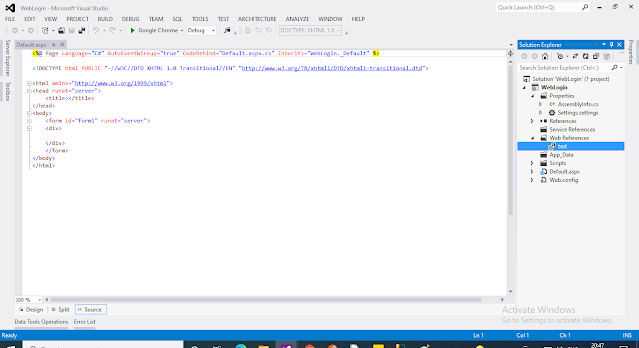
- Now paste the URL of your service and click on the Go button.
- Click on Add reference. Now service has been added to your project.
- Now go to the design page of your web application and take some user interfaces to accept the user name and password and a button.
Write the following code in the .aspx.cs file on the button Click event.
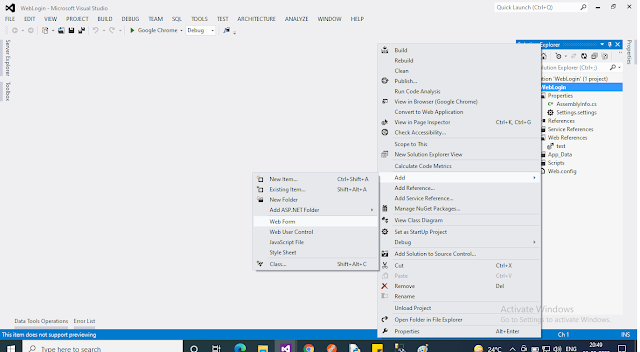
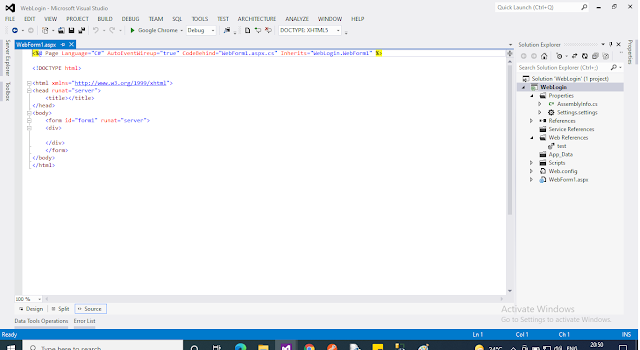
protected void btnlogin_Click(object sender, EventArgs e)
{
localhost.Service1 obj=new localhost.Service1();
DataSet ds = obj.login(txtname.Text, txtpass.Text);
if (ds.Tables[0].Rows.Count > 0)
{
Label1.Text = “Hi ,” + ds.Tables[0].Rows[0][1].ToString();
}
else
{
Label1.Text = “Invalid UserName or Password.”;
}
}
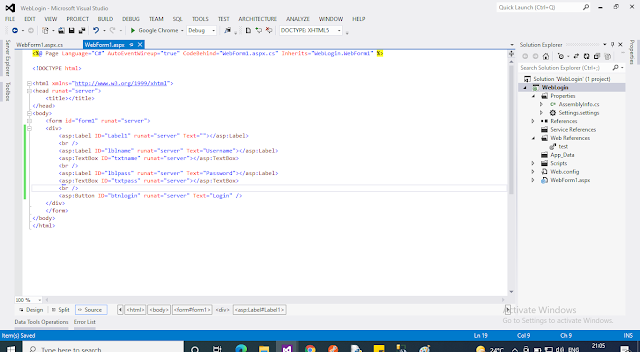
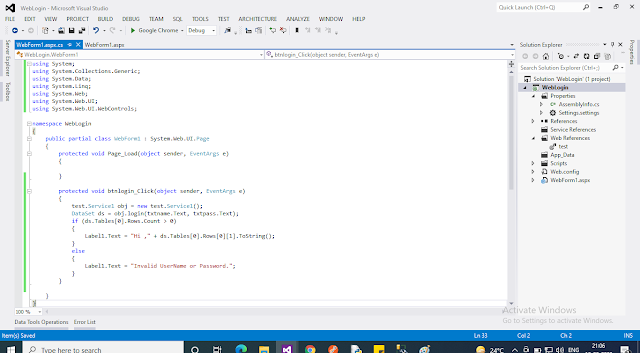
Step 6: Run the web application.
Output:
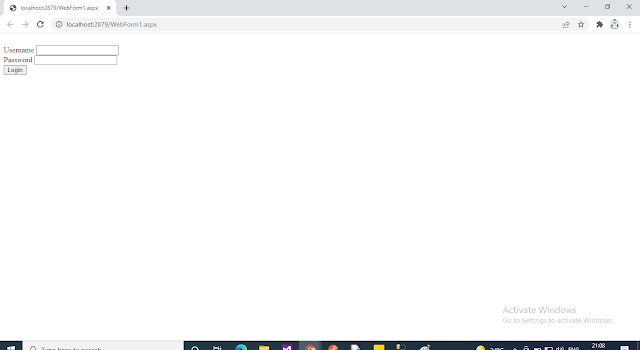
Write the user name and password in TextBoxes and click the ok button. In this example, the Database name is EMP which has a table Login. There is only one record in the Login table — ABC is user_name and XYZ is password. Do right input for user name and password and click the ok button.
Output:
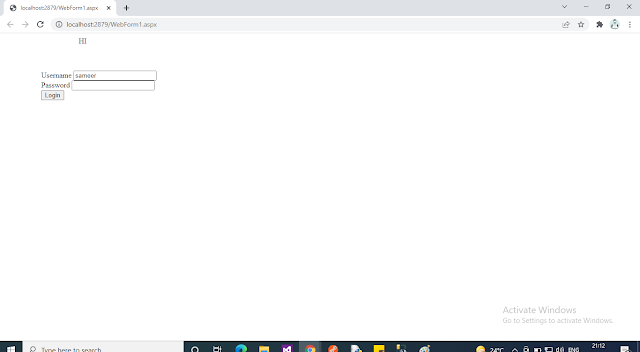
Now do wrong input for user name and password and click the ok button.
Output:
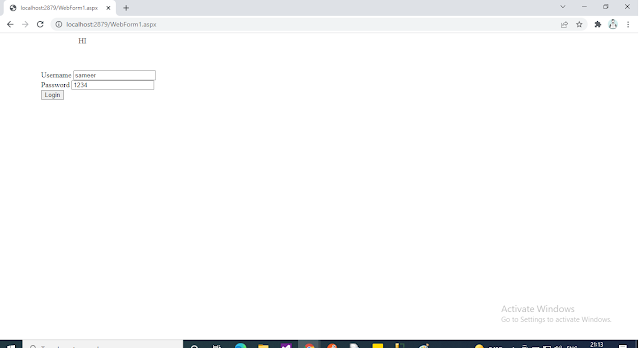
#mesameergaikwad




0 Comments